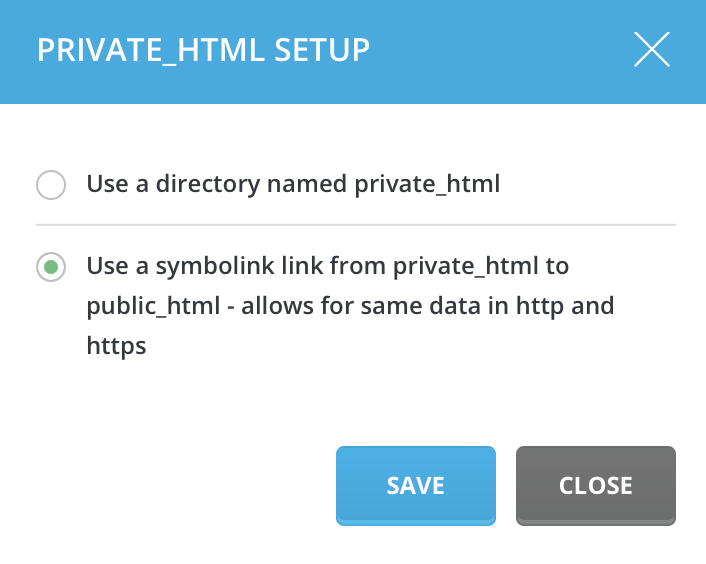All secure files need to be uploaded to the /domains/domain.com/private_html directory. Easiest way to do this is to link private_html to public_html. To do that go to "Account Manager" icon in Control Panel and choose "Domain Setup" link (You can see pictures of path in page begin). Press  link at the botton of page. Select "use symbolink link" radio and press "Save."
link at the botton of page. Select "use symbolink link" radio and press "Save."