Installing a Let's Encrypt Certificate
Probably easiest way to install secure, free and browsers trusted certificate for your site is Let's Encrpyt certificate, so we strongly recommend to use this method if you don't want to buy certificate from trusted authorities.
Note: You must enable let's encrpyt in DA to use it. If you don't see "Let's Encrpyt" section in SSL certificates menu, ask your admin to enable it. If you are admin, you can enable Let's Encrpyt by following this guide.
To enable Let's Encrypt, choose "Free & automatic certificate from Let's Encrypt" radius.
Enter Common name and E-mail.
Note: do not use "www" or "http(s)????/" in common name section.
Choose which Certificate Entries you want to secure. You can select maximum of 20.
Note: Always select yourdomain.com and www.yourdomain.com entries.
Press "Save" button. That's it!
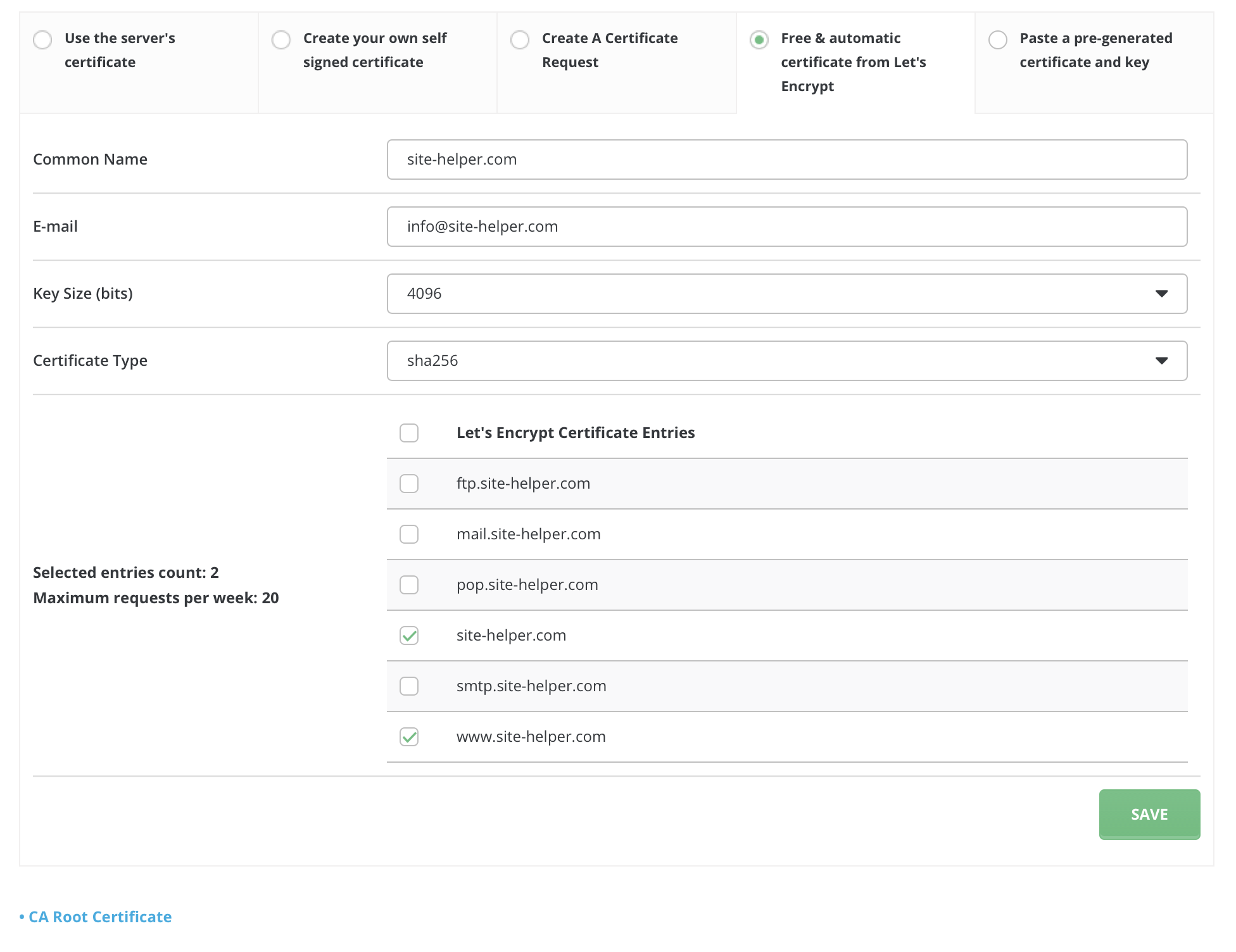
Note: Do not forget to setup private_html as explained here. Also, you may need to wait few minutes for users to see your site as secured.

